If you are reading a long article in English, you can use text summarizer software to save you time. For example, some articles in Wikipedia are very long, and there is no Chinese text to help you read it.
Wikisummarizer gives you very attractive summaries of these articles.
 |
| (1) Go to Wikisummarizer and (2) paste in the first keyword. In this case, it's "Jonas." |
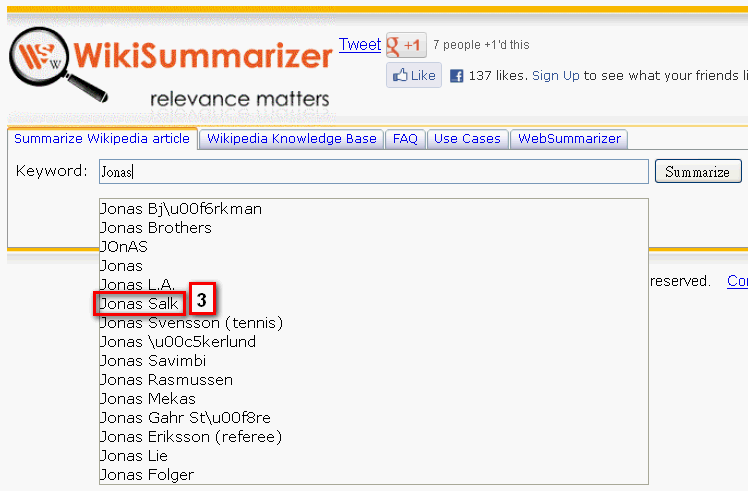 |
| If one word is not enough, choose the article you need (3) Jonas Salk |
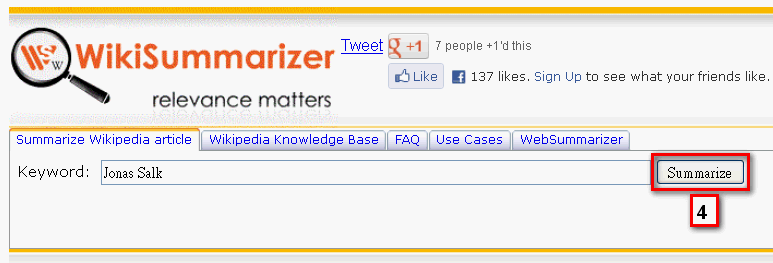 |
| Next, click on Summarize (4) to produce a summary. |
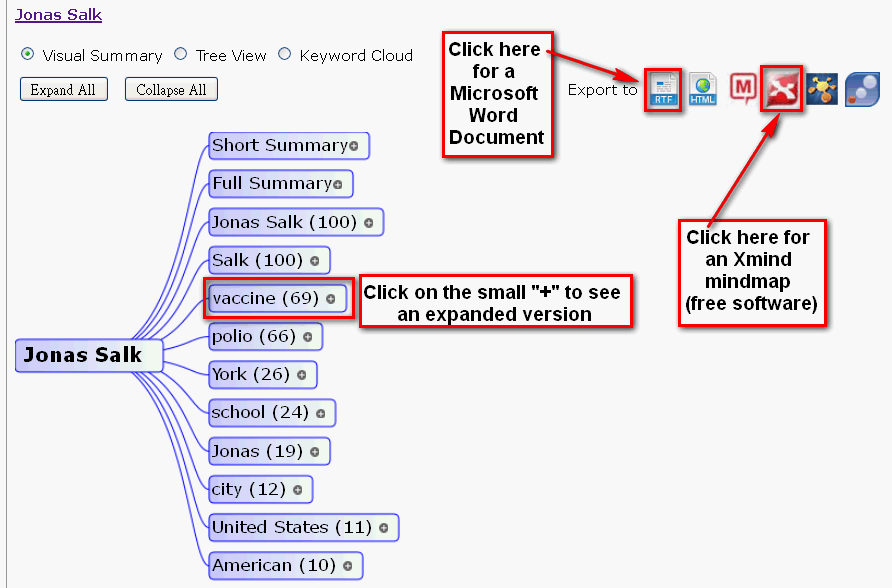 |
| Add caption |
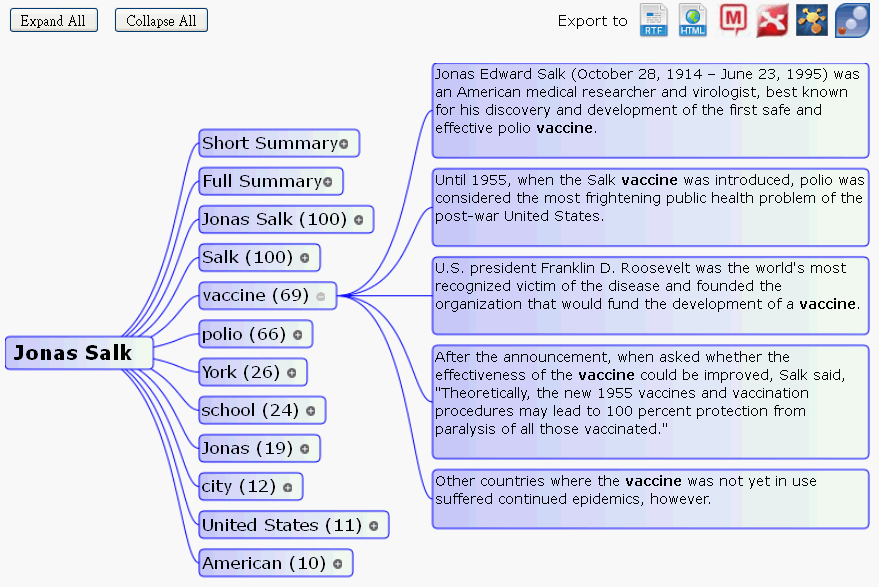 |
| In the visual summary, you can click on the "+" signs to see the mindmap expand in MMAP mindmap form (Use Xmind Free software to save it for later). In the tree view, you can save the text information in RTF form (use Microsoft Word to view it). |

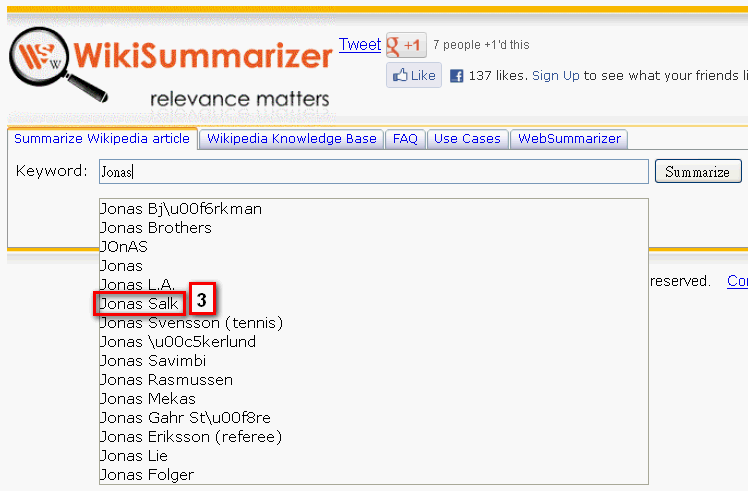
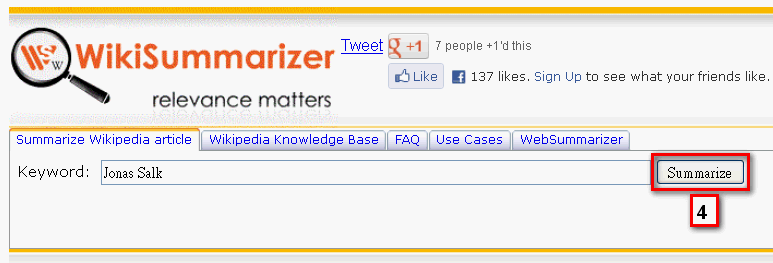
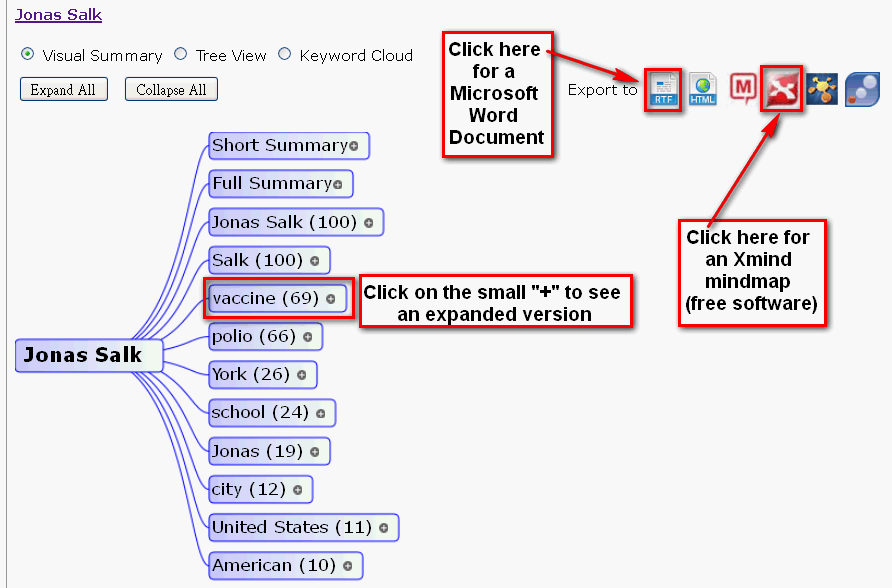

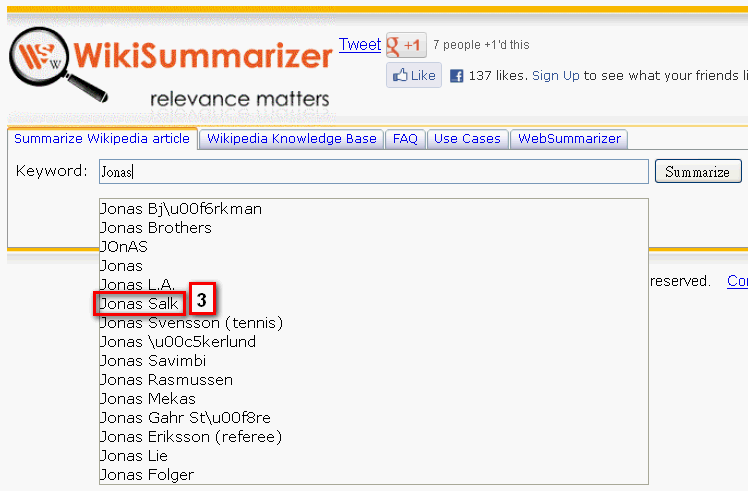
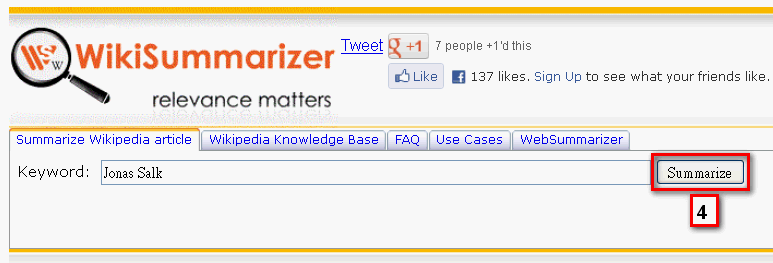
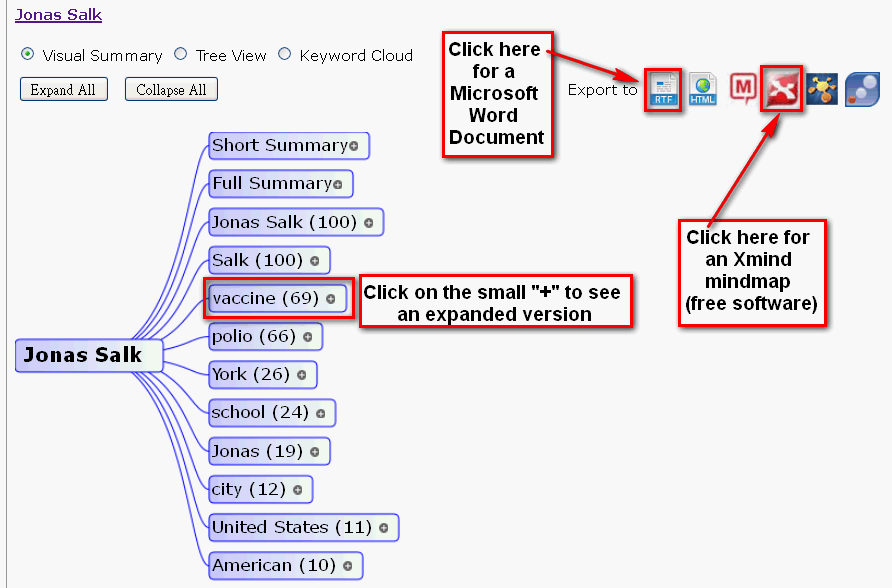
Dear sir.
ReplyDeleteAbout the mind maping and summarizer I've downloaded these two soft ware. but I don't know how to use it. Would you please show us next time.